The aspect ratio of an image or video refers to the proportional relationship between its width and height. Two of the most common aspect ratios are 4:3 and 16:9.
But which one is better for photos and videos? The answer depends on how you intend to view and share your visual content. So, let’s get started!

What is Aspect Ratio?
Before we dive into the comparison, let’s clarify what aspect ratio is. Simply put, it’s the relationship between the width and height of an image or video. The two most common aspect ratios are 4:3, also known as fullscreen, and 16:9, also known as widescreen.
Common Aspect Ratios
Most cameras, whether they capture still images, videos, or both, allow you to choose between multiple aspect ratio options. Here are the most popular ones:
- 4:3 is the standard television format and the default for Micro Four Thirds cameras and smartphones.
- 3:2 is the default for full-frame and APS-C (crop) cameras. This format is a bit wider and gives the subject a bit more “breathing room.”
- 16:9 is mostly used for video purposes and as a cropping option in some cameras.
- 1:1 (square aspect ratio) is also available in many cameras as an in-camera cropping option. However, it is most often used as an artistic choice.
The aspect ratio you choose will determine the shape of your image and can significantly impact the aesthetic of your composition and how you present your work.
A Brief History of Aspect Ratios
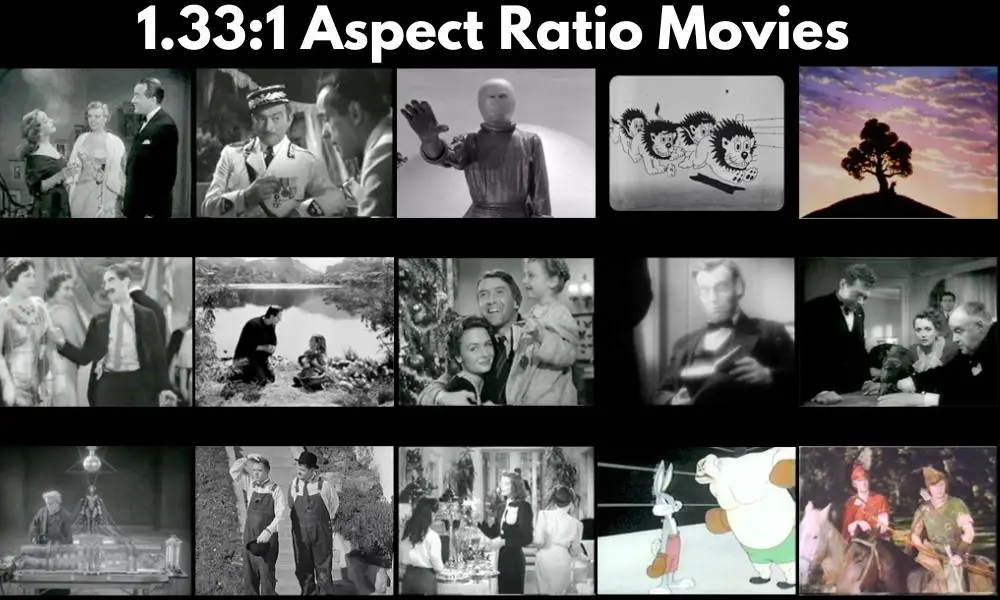
Aspect ratios have evolved over the history of visual media. Early silent films used a nearly square 1.33:1 aspect ratio.
When sound was introduced, the standard became 1.37:1. Television adopted the boxy 4:3 aspect ratio when it was invented in the mid-20th century.
In the 1950s, Hollywood started using wider aspect ratios, like 1.85:1 and 2.35:1, to differentiate the cinematic experience from television.
This allowed for more panoramic vistas that immersed audiences. The 16:9 widescreen format was introduced in the 1980s as a compromise between cinema and television.
When high-definition TVs emerged, 16:9 became the standard for modern screens. Now, nearly all computer monitors, TVs, and mobile devices use widescreen 16:9 displays.
The Difference Between 4:3 and 16:9
4:3 Aspect Ratio
- Definition: The 4:3 aspect ratio, also known as “Full Screen,” is a ratio where the width is 1.33 times the height. It was the standard for many years in various media forms.
- Origins: This ratio became the standard because it mirrored the film stock. Television companies created TV monitors that mirrored this display. As computers rose to prominence, their screens also favored 4:3.
- Usage: After widescreen televisions evolved, many TV productions had to adjust their shows to fit the new requirements. When larger movies were shown on television, they were often shrunk down, which could sometimes alter the director’s vision and the scope of the movie.
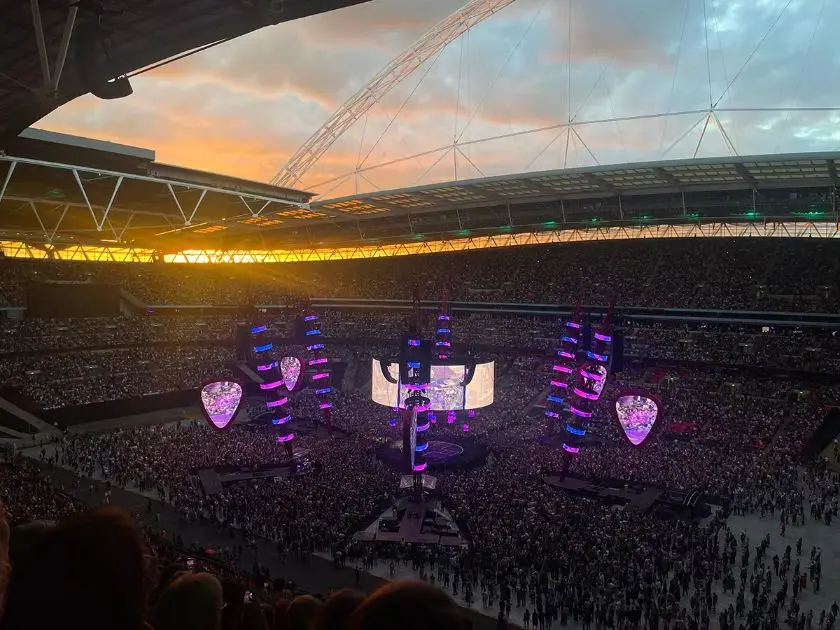
The 4:3 aspect ratio is 33% wider than it is tall. It was the standard for most 20th century televisions, computer monitors, and digital cameras. Early digital photography adopted this as the default.
16:9 Aspect Ratio
- Definition: The 16:9 aspect ratio, also known as 1920 x 1080 pixels, is a ratio where the width is 1.78 times the height. It didn’t become the standard for televisions and computer monitors until 2010.
- Origins: A man named Dr. Kerns Powers came up with the ratio as a compromise to traditional broadcasting in the 1980s.
- Usage: Today, 16:9 is the preferred aspect ratio of Netflix. Netflix counts on people watching on their laptops and flatscreen TVs. If they’re watching a movie or show filmed in a different aspect ratio, Netflix will sometimes edit the program to fit better.

16:9 has dimensions where the width is about 78% greater than the height. It provides a wider field of view better suited to the broad panoramic displays we use today.
The 4:3 and 16:9 aspect ratios are commonly used in photography, film, and television. They each have their unique characteristics and uses, which can influence the visual experience of the viewer. Here’s a comparison of the two:
Here’s a table that summarizes the differences:
| Aspect Ratio | Definition | Origins | Usage |
|---|---|---|---|
| 4:3 | Width is 1.33 times the height | Mirrored the film stock, used in early TVs and computers | Adjusted for widescreen TVs, can alter director’s vision when shrunk |
| 16:9 | Width is 1.78 times the height, also known as 1920 x 1080 pixels | Introduced by Dr. Kerns Powers as a compromise to traditional broadcasting | Preferred by Netflix, edited to fit if the original is in a different aspect ratio |
Remember, the choice between 4:3 and 16:9 often depends on the medium and the artistic vision of the creator.
Author Note:
Visually, 16:9 gives more horizontal space to compose landscape-oriented shots. 4:3 is a squarer format that provides room above and below the subject.
How to Choose the Aspect Ratio
Using 4:3 Aspect Ratio
The 4:3 aspect ratio has some advantages that make it still useful in the era of widescreen:
- Print versatility – Standard print sizes like 4×6″ and 8×10″ match a 4:3 aspect ratio. This allows images to fit the paper without cropping or borders.
- Maximizes megapixels – Most digital camera sensors are 4:3. Using this native ratio gives you the full resolution without losing pixels to cropping.
- Easier composition – The taller 4:3 frame lends itself well to portrait orientation shots. The balance between vertical and horizontal space suits most subject matter.
- Retro style – The square-ish 4:3 ratio evokes a vintage mood. It can be used creatively for artistic effect.
Author Note:
4:3 is also handy if you need to crop images to different orientations and sizes later. It provides flexibility in post-processing.
Using 16:9 Aspect Ratio
The 16:9 widescreen format is better suited for modern display technologies. Here are some benefits of using 16:9:
- Widescreen televisions – 16:9 is the native aspect ratio for HDTVs. Images and videos will fill the screen without black bars.
- Cinematic style – The wide 16:9 frame mimics the panoramic cinema screen. This gives a sweeping, epic perspective.
- Landscape orientation – The extra width is ideal for capturing wide scenic vistas and outdoor action shots.
- Social media – Platforms like Facebook and Instagram feature 16:9 images more prominently in feeds. Vertical 9:16 is also popular.
- Online video – YouTube, Vimeo, and other video players work best with widescreen 16:9 footage.
For contemporary media viewing contexts, 16:9 is the way to go. But 4:3 can still be a smart choice for print output.
Also Read: Which is better, a full HD display or an IPS display?
4:3 vs. 16:9 for Photography
For still photography, the ideal aspect ratio depends on your goals:
- Printing – Use 4:3 if you plan to print photos at standard sizes. You’ll maximize resolution without cropping.
- Sharing online – 16:9 provides a widescreen view that takes advantage of modern displays. Social media platforms favor this ratio.
- Artistic intent – Choose the ratio that matches your creative vision. 4:3 has a classic mood, while 16:9 is more contemporary.
- Flexibility – Shoot in 4:3 if you want the ability to crop to different orientations later.
Author Note:
Many cameras allow you to set the aspect ratio in-camera. But you can also crop images later during editing. For maximum flexibility, photograph in 4:3 then crop to 16:9 as needed.
Also Read: How to Check Canon EOS M5 Shutter Count in 2024
4:3 vs. 16:9 for Video
When shooting video, 16:9 widescreen is the standard across most platforms:
- YouTube/Vimeo – The 16:9 HD format displays optimally in online video players. Vertical phone formats are also gaining traction.
- Cinema – Nearly all modern movies use super-wide 2.35:1 aspect ratios. But 16:9 preserves detail better when viewed on home TVs.
- Television – All high definition televisions have 16:9 displays. Matching this avoids black bars.
- Social media – Facebook, Instagram, and Snapchat videos display best at native 16:9 horizontally or 9:16 vertically.
- Live streaming – Services like Twitch have settled on widescreen 16:9 for live broadcasts.
Author Note:
For the best viewer experience, create videos in 16:9 HD. But consider filming in 4K resolution then cropping to vertical for social media.
Shooting Tips for Each Aspect Ratio
Here are some composition tips when shooting in 4:3 or 16:9:
4:3 Aspect Ratio
- Frame subjects in the center with balanced space around them.
- Compose portraits with headroom above and the subject centered or slightly off-center.
- Horizon lines look best positioned at top or bottom third marks.
- Symmetrical, geometric compositions work well.
16:9 Aspect Ratio
- Place key subjects slightly off-center to one side.
- Horizon lines can divide the image in half since you have more vertical space.
- Use the rule of thirds to position subjects and points of interest.
- Look for diagonal lines that draw the eye across the frame.
Converting Between Aspect Ratios
If you need to convert existing images and videos to a different aspect ratio, you have a few options:
- Crop – Cut off the sides or top/bottom to achieve the desired ratio. But this loses image resolution.
- Letterbox or pillarbox – Add black bars to fit a widescreen format into a square frame, or vice versa.
- Anamorphic squeeze – Optically distort the image to fill a new ratio, then stretch it back during playback. This preserves the full content.
- Reframe – For video, digitally zoom and reframe shots to fit various aspect ratios. This gives you flexibility in post-production.
Author Note:
Use Aspect Ratio Calculator. This is useful, for example, when resizing photos or video.
The Bottom Line
The choice between using 4:3 or 16:9 ultimately depends on your specific needs as a photographer or videographer.
Print output and artistic intent favor 4:3 in many cases. But 16:9 widescreen is better suited for modern digital displays and consumption. Consider your goals and audience when deciding which aspect ratio works best.
The good news is that digital cameras and editing software make it easy to convert between ratios. Shoot in the most flexible format for capture, then crop and adjust to fit different viewing contexts.
As content creators, we now have the freedom to leverage both classic and contemporary aspect ratios for maximum visual impact across all media formats.




Fastidious answers in return of this query with solid arguments and describing everything about that.
Way cool! Some extremely valid points! I appreciate you penning this post and the rest of
the website is really good.