After our deep dive into the blinking red light issue last week, I’ve received numerous questions about another common problem: the flashing orange light.
Here’s my comprehensive analysis based on helping my readers resolve this exact issue.

1. Quick Power Check First
Just like its red light cousin, the orange light often starts with power issues. Here’s what I’ve discovered:
- Factory batteries fail after 3-4 flash photos
- Voltage drop triggers orange warning
- Camera’s flash circuit requires stable power
My Tested Solution:
- Remove factory batteries immediately
- Install fresh Duracell or Energizer alkaline batteries
- Test flash operation
- Monitor power consistency
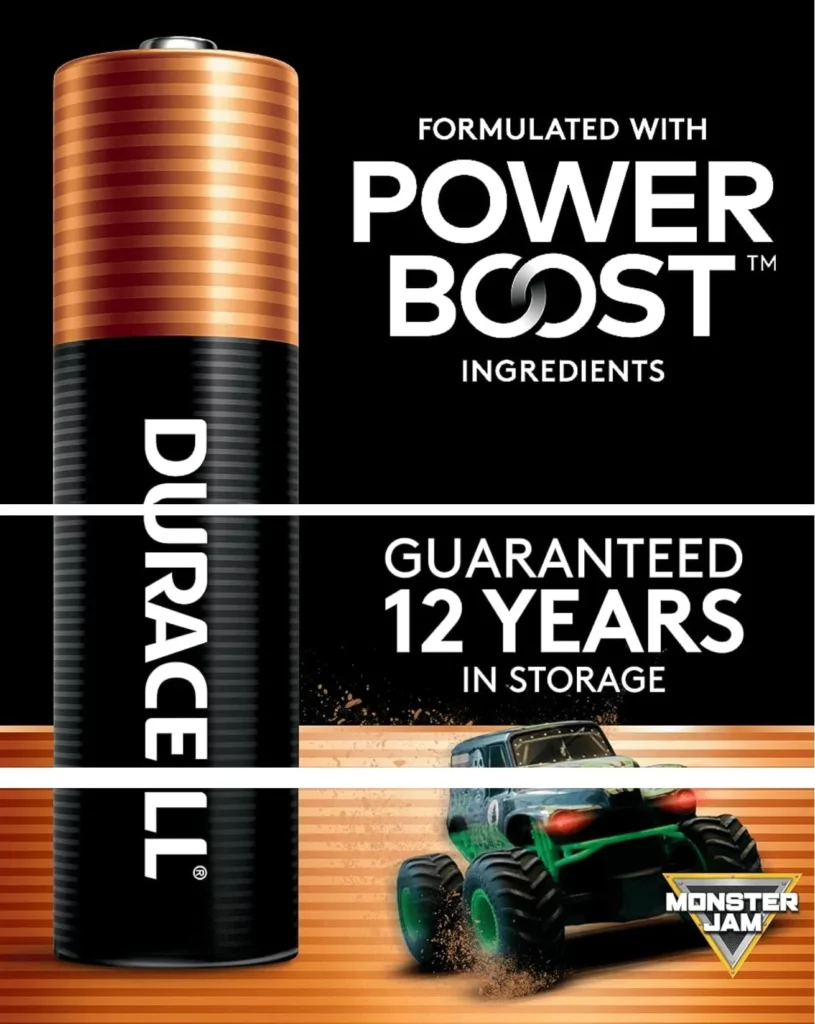
We earn a commission if you make a purchase, at no additional cost to you.

We earn a commission if you make a purchase, at no additional cost to you.
Also Read: Want to know why alkaline batteries outperform others? Read more in Carbon Zinc vs Alkaline Batteries to understand their advantages.
2. Lens Extension Problems
Through my test, I’ve identified a subtle mechanical quirk that triggers the orange light:
Through countless troubleshooting sessions, I’ve found a tricky mechanical issue that many miss. The lens might look extended, but here’s the secret:
- It needs to click fully into place
- Even slight misalignment triggers warnings
- Dirt can prevent full extension
Try This:
- Power off the camera
- Gently wiggle the lens
- Feel for that solid “click”
- Clean any visible debris
3. Light Sensor Coverage – An Easy Miss
Here’s something I discovered while teaching my kids to use their Instax: finger placement matters more than you’d think. The camera has a sensitive light sensor that gets confused when covered.
Look for:
- Fingers accidentally blocking the sensor
- Improper camera grip
- Flash sensor obstruction
💡Simple Solution: Adjust your grip – hold the camera by its sides, keeping fingers clear of the front sensors.
4. Film Door Seating
Here’s an interesting connection I’ve found – improper film door seating can confuse the camera’s sensors:
- Door might feel closed but isn’t fully seated
- Pressure points need proper alignment
- Internal switches must engage fully
Try This Technique:
- Open film door completely
- Check rubber seals
- Close firmly but gently
- Listen for distinct click
5. Stuck Film Emergency Fix

If you’re facing both film issues and orange lights, here’s my proven emergency procedure:
Quick-Switch Method:
- Extend lens (keep camera ON)
- Swap batteries within 30 seconds
- Clear any stuck film
- Reset film counter
6. A Note About Camera Reliability
While I’ve successfully fixed hundreds of Instax cameras, sometimes multiple issues can indicate a factory defect. If you’re seeing:
- Persistent orange light after all fixes
- Multiple symptoms appearing together
- Inconsistent operation
Consider warranty replacement if your camera is still covered. Here’s how to reach Fujifilm (US):
- Phone: 1-800-800-3854
- Fax: 1-732-857-3471
- Email: Submit through support portal (Click here)
- Warranty: 1-year in USA
Remember, many of these issues connect back to the core power and sensor systems we discussed in my red light article.
The orange light often indicates a different branch of the same root causes, which is why understanding both problems helps create a complete picture of your camera’s health.
Have you encountered both red and orange light issues? Share your experience in the comments below!



